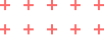- July 24, 2021
- Lifestyle
All About Web Design: A Comprehensive Guide
By Zeetsoft Tech | Published on December 18, 2024
Introduction to Web Design
Web design is a crucial aspect of creating an online presence. It involves the planning, conceptualization, and arrangement of content intended for the internet. Modern web design goes beyond aesthetics to include the website's overall functionality and user experience. This comprehensive guide will delve into the essential principles, tools, trends, and best practices for creating stunning and effective websites.
Principles of Web Design
Good web design is built on several fundamental principles that ensure a website is not only visually appealing but also functional and user-friendly. Here are some key principles to consider:
1. Purpose
Every website should cater to the needs of its users. Having a clear intention on each page will help users interact with what you have to offer. Are you providing practical information like a “How to guide”? Is your website an entertainment hub like sports coverage, or are you selling a product to the consumer? Each of these different purposes will require a different design approach.
2. Simplicity
Simplicity is the best way to go when considering the user experience and the usability of your website. Here are ways to achieve simplicity through design:
- Color: Color has the power to communicate messages and evoke emotional responses. Finding a color palette that fits your brand will allow you to influence your customer's behavior towards your brand. Keep color selection limited to less than five colors.
- Type: Typography plays a vital role in web design. A well-chosen set of fonts can create a seamless interaction and keep user attention. Limit the use of different typefaces to at most three different fonts.
- Imagery: Imagery is an important part of web design. High-quality images give a professional look, attract attention, and serve as the primary visual aid.
3. Navigation
Navigation is about how easy it is for people to take action and move around your website. Some tactics for effective navigation include:
- Keeping the navigation structure simple, intuitive, and consistent.
- Using navigation hierarchy and clickable buttons.
- Ensuring your user knows exactly where they are on the website at all times.
4. Consistency
Consistency in web design means making everything match. Consistent navigation, color schemes, and styles across all pages of the site helps build a coherent look and feel, making the user's experience more seamless and engaging.
5. Accessibility
Accessibility is about making sure everyone, including people with disabilities, can use your website. This involves using proper markup for HTML, providing text alternatives for non-text content, and ensuring functionality from a keyboard.
Essential Tools for Web Design
There are numerous tools available that can help web designers bring their visions to life. Here are some essential tools:
1. Graphic Design Software
Tools like Adobe Photoshop, Illustrator, and Sketch are essential for creating graphics, layouts, and elements for web design. These tools allow designers to create custom graphics and modify existing ones to fit the aesthetic of the site.
2. Wireframing Tools
Wireframing tools such as Balsamiq, Axure, and Figma help designers create a blueprint of their web pages. Wireframes lay out the structure of the website before adding design elements, ensuring a logical flow of content.
3. Content Management Systems (CMS)
Platforms like WordPress, Joomla, and Drupal offer robust tools for managing website content. They allow designers to create, edit, and publish content with ease, without needing extensive coding knowledge.
4. Code Editors
Tools like Visual Studio Code, Sublime Text, and Atom provide a platform for writing and editing the code that makes up a website. These editors come with features like syntax highlighting, code completion, and version control integration.
5. Testing Tools
Testing tools such as BrowserStack and Google Lighthouse help ensure that a website functions correctly across different browsers and devices. They also provide insights into performance, accessibility, and SEO issues.
Current Trends in Web Design
Web design is constantly evolving, with new trends emerging regularly. Here are some current trends shaping the industry:
1. Dark Mode
Dark mode has become increasingly popular as it reduces eye strain and conserves battery life on devices. Many websites are now offering dark mode as an option for users.
2. Minimalism
Minimalist design focuses on simplicity and the use of negative space. This trend creates clean and uncluttered websites that are easy to navigate.
3. Micro-Animations
Micro-animations are small, subtle animations that enhance user interactions. They can provide feedback, guide users, and make the website feel more responsive and engaging.
4. Voice User Interface (VUI)
As voice-activated devices become more common, incorporating voice user interfaces into web design is gaining traction. VUI allows users to interact with a website using voice commands.
5. Augmented Reality (AR)
AR is being integrated into web design to create immersive and interactive experiences. This trend is especially prevalent in e-commerce, where users can visualize products in their environment before making a purchase.
Best Practices for Web Design
To create effective and engaging websites, it's important to follow best practices in web design. Here are some guidelines to consider:
1. User-Centered Design
Always prioritize the user's needs and preferences. Conduct user research, create user personas, and perform usability testing to ensure the website meets the target audience's expectations.
2. Mobile-First Design
With the increasing use of mobile devices, designing for mobile-first ensures that the website is responsive and provides a seamless experience across all screen sizes.
3. Fast Load Times
Website performance is crucial for user satisfaction and SEO. Optimize images, minify code, and use caching to ensure fast load times and smooth interactions.
4. Clear Call-to-Actions (CTAs)
CTAs guide users towards desired actions, such as signing up for a newsletter or making a purchase. Make sure CTAs are prominently displayed and clearly communicate their purpose.
5. Consistent Branding
Maintain consistent branding across all elements of the website, including colors, fonts, and imagery. This helps create a cohesive and professional appearance.
6. Accessibility Compliance
Ensure that the website is accessible to all users, including those with disabilities. Follow accessibility guidelines such as the WCAG to create inclusive web experiences.
7. Continuous Improvement
Web design is an ongoing process. Continuously gather user feedback, analyze website performance, and make data-driven improvements to enhance the user experience.
Conclusion
Web design is a dynamic and multifaceted field that combines creativity, technology, and user experience. By understanding the fundamental principles, utilizing the right tools, staying up-to-date with current trends, and following best practices, you can create stunning and effective websites that engage and delight users. Whether you're a seasoned designer or just starting out, this comprehensive guide provides the knowledge and insights needed to excel in the world of web design.